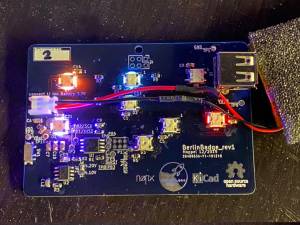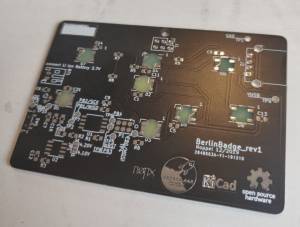BerlinBadge rev1
Contact: nopx
Summary
Pictures
Hardware
BOM
| Label | Qty | Value | Footprint | Description | |
|---|---|---|---|---|---|
| BT1 | 1 | Connector | JST PH 2.00mm 2-Pins Horizontal | ||
| C1, C4, C7, C9, C10, C13, C14 | 7 | 100nF | 0805 C | ||
| C2, C3, C5, C6, C8, C11 | 6 | 2.2uF | 0805 C | ||
| C12 | 1 | 4.7uF | 0805 C | ||
| D1, D2, D3, D4, D5, D6, D7, D8 | 8 | WS2812B | 5050 LED P3.2mm | ||
| D9 | 1 | ca. 3V 10mA LED (Yellow) | 0805 LED | ||
| J1 | 1 | Connector | 2×3 Odd_Even Pinheader 2.54mm Vertical NOT MOUNTED | ||
| J2 | 1 | USB A | USB A Stewart SS52100-001 Horizontal | ||
| JP1 | 1 | - | nothing to mount | Solder to match the maximum voltage of the battery | |
| P1 | 1 | - | nothing to mount | AVR ISProgrammer, MaxConnect Link | |
| R1, R3 | 2 | 10K | 0805 R | ||
| R2 | 1 | 1K | 0805 R | series resistor for D9, match current! | |
| R4, R5, R6, R7, R8, R9 | 6 | 0R | 0805 R | just for layouting reasons | |
| SW1 | 1 | Switch | SPDT_PCM12 | Example: Amazon Link | |
| U1 | 1 | ATTiny85-20SU | SOIJ-8_5.3×5.3mm P1.27mm | Reichelt ATTINY85-20SU | |
| U2 | 1 | MAX1811 | SOIC-8_3.9×4.9mm P1.27 |
Software
This is the arduino code running on rev1. You need to install the neopixel lib and compile for Attiny85 with internal 16MHz!
#include <Adafruit_NeoPixel.h> #ifdef __AVR__ #include <avr/power.h> // Required for 16 MHz Adafruit Trinket #endif #define LED_PIN PB1 #define LED_COUNT 8 #define BRIGHTNESS 255 Adafruit_NeoPixel strip(LED_COUNT, LED_PIN, NEO_RGB + NEO_KHZ800); #define PERCENT_SPAWN 6 struct C{ byte red; byte green; byte blue; }; #define NUM_COLORS 16 C colors[] = { {0,0,255}, {0,255,0}, {255,0,0}, {0,255,0}, {60,240,0}, {255,255,255}, {10,40,128}, {70,140,10}, {140,70,10}, {12,96,190}, {200,10,80}, {200,80,10}, {80,10,190}, {0,0,255}, }; C leds[LED_COUNT]; C ledsIst[LED_COUNT]; int state[LED_COUNT]; void setup() { #if defined(__AVR_ATtiny85__) && (F_CPU == 16000000) clock_prescale_set(clock_div_1); #endif strip.begin(); strip.show(); strip.setBrightness(BRIGHTNESS); for(int i=0; i<strip.numPixels(); i++) { leds[i].red = 0; leds[i].blue = 0; leds[i].green = 0; } } void clearLED(int i){ leds[i].red = 0; leds[i].blue = 0; leds[i].green = 0; } bool isOut(int i){ return leds[i].red == 0 && leds[i].blue == 0 && leds[i].green == 0; } void setLED(int i, C c){ leds[i].red = c.red; leds[i].blue = c.blue; leds[i].green = c.green; state[i] = 1; } void dimLED(int i){ if(state[i] == 0){ ledsIst[i].red = 0; ledsIst[i].green = 0; ledsIst[i].blue = 0; return; } if(state[i] == 4){ ledsIst[i].red = int(leds[i].red); ledsIst[i].blue = int(leds[i].blue); ledsIst[i].green = int(leds[i].green); }else if(state[i] > 4){ int f = ((state[i]-4)*2); ledsIst[i].red = int(leds[i].red / f); ledsIst[i].blue = int(leds[i].blue / f); ledsIst[i].green = int(leds[i].green / f); }else if(state[i] < 4){ int f = ((4-state[i])*2); ledsIst[i].red = int(leds[i].red / f); ledsIst[i].blue = int(leds[i].blue / f); ledsIst[i].green = int(leds[i].green / f); } state[i]++; if(state[i] == 15){ state[i] = 0; } } void loop() { for(int i=0; i<strip.numPixels(); i++) { if( random(0,100) < PERCENT_SPAWN && state[i]==0){ C col = colors[random(0,NUM_COLORS)]; setLED(i,col); } dimLED(i); } for(int i=0; i<strip.numPixels(); i++) { C col = ledsIst[i]; strip.setPixelColor(i, col.red, col.green, col.blue); } strip.show(); delay(70); }